Git in Public Wifi
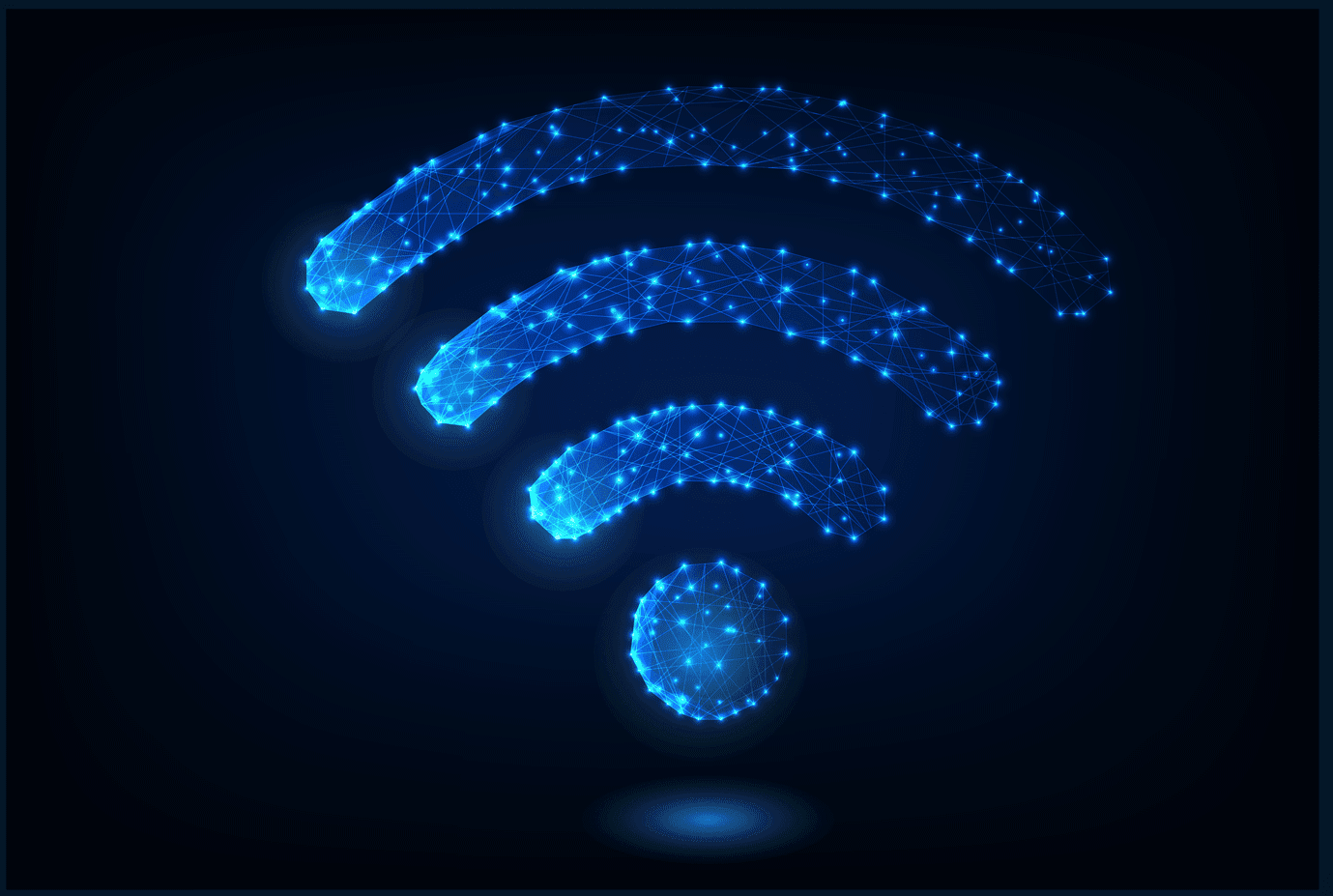
So recently ( well not recently, but it’s ok ) when I moved to my hostel, I had to use the free public wifi. It was kinda okayish and speed was just decent. But there are huge problems with this kinda public wifi systems.
There are so many restrictions.. ugh… I can’t even use discord vc feature. I can’t even join discord vc channels when I am using the wifi. I just want to know, why? Why is even this blocked? But this isn’t the problem I want to discuss today. What I want to talk about is the problem of using Git in Public Wifi.
Git SSH doesn’t work in public wifi
If you try doing anything with the git ssh while being on public wifi you wouldn’t be able to anything at all.
Why?
Cause public wifi blocks non conventional ports and Git SSH uses exactly that. And as far as I remember, it uses port 20. Which isn’t a convential port. So I wasn’t able to do anything.
Even when I wanted to use simple Git clone it would get stuck. I was frustrated. Though I quickly figured out that I could do the same clone when using https.
I wanted to know what is happening actually so I used:
1
GIT_CURL_VERBOSE=1 GIT_TRACE=1 git push origin main
I used git push as test command in my test directory.
This quickly told me that the git was getting stuck in ` run-command.c:654`
I was getting this output:
1
2
15:32:33.849897 git.c:458 trace: built-in: git push origin main
15:32:33.850142 run-command.c:654 trace: run_command: unset GIT_PREFIX; ssh git@github.com 'git-receive-pack '\''amanasci/test.git'\'
So Solution?
As I told before, the problem was the port and when I searched for same I quickly found this solution.
Put in your ~/.ssh/config
1
2
3
4
5
Host github.com
Hostname ssh.github.com
Port 443
User git
#IdentityFile ~/path/to/key
And after this it works like charm. It forces SSH to use port 443 when on ssh.github.com.
So that’s all for this post. I’ll post something again if I find something fun and new.
Signing out
amanasci ( The Demon in your nightmare? )